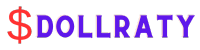Are you curious about how to create a crypto wallet? Well, you’re in the right place! A crypto wallet is a digital tool that allows you to securely store and manage your cryptocurrencies, like Bitcoin or Ethereum. By creating your own crypto wallet, you gain control over your digital assets and can engage in the exciting world of crypto transactions. So, let’s dive into the process of creating your very own crypto wallet!
Now, you might be wondering, “Why would I need a crypto wallet?” Well, think of it like a digital pocket where you can safely store your virtual currencies. Unlike traditional wallets, a crypto wallet doesn’t hold physical cash or cards. Instead, it stores your unique digital keys, which are required to access and manage your cryptocurrencies. With a crypto wallet, you can send and receive digital coins, track your transactions, and enjoy the security of blockchain technology.
Ready to get started? Creating a crypto wallet is easier than you might think. There are various types of wallets available, such as software wallets, hardware wallets, and online wallets. Each offers its own level of security and convenience. In the next few paragraphs, we’ll explore these options in more detail and guide you through the process of setting up your very own crypto wallet. Let’s embark on this exciting journey into the world of cryptocurrencies together!
- Choose a reliable cryptocurrency wallet provider.
- Visit their website and select “Create an Account.”
- Fill in your personal details, such as username and password.
- Set up two-factor authentication for added security.
- Verify your email address and log in to your new crypto wallet.
- Your wallet is now created and ready for you to start managing your cryptocurrencies!
Follow these steps to create your own crypto wallet easily and securely.
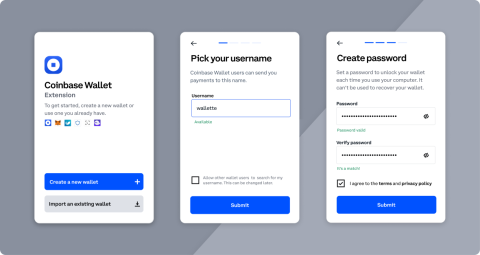
Contents
- 1 How to Create a Crypto Wallet: A Complete Guide for Beginners
- 2 The Basics of Crypto Wallets
- 3 Common Types of Crypto Wallets
- 4 Tips for Securely Managing Your Crypto Wallet
- 4.1 1. Keep Your Software Up to Date
- 4.2 2. Use Strong Passwords and Enable Two-Factor Authentication (2FA)
- 4.3 3. Use Cold Storage for Long-Term Storage
- 4.4 4. Be Cautious of Phishing Attempts
- 4.5 5. Keep Backups and Recovery Phrases Secure
- 4.6 6. Mind the Public Display of Your Wallet Address
- 4.7 7. Educate Yourself and Stay Informed
- 5 Recommended Wallets and Features for Different Cryptocurrencies
- 6 Conclusion
- 7 Key Takeaways: How to Create a Crypto Wallet?
- 8 Frequently Asked Questions
- 8.1 1. What is a crypto wallet and why do I need one?
- 8.2 2. How do I choose the right crypto wallet?
- 8.3 3. How do I create a software crypto wallet?
- 8.4 4. How do I create a hardware crypto wallet?
- 8.5 5. Are online wallets safe to use?
- 8.6 Crypto Wallets Explained! (Beginners’ Guide!) 📲 🔑 (2023 Edition!) ⭐⭐⭐⭐⭐ Full Step-by-Step! 😎
- 9 Summary
How to Create a Crypto Wallet: A Complete Guide for Beginners
Welcome to our comprehensive guide on how to create a crypto wallet. In this article, we will walk you through the process of setting up your own digital wallet and provide you with all the information you need to securely store and manage your cryptocurrency. Whether you’re a novice in the world of cryptocurrencies or an experienced investor, having a secure and reliable crypto wallet is essential. Let’s dive in!
The Basics of Crypto Wallets
Before we delve into the step-by-step process of creating a crypto wallet, let’s cover some basics. A cryptocurrency wallet is a digital tool that allows you to securely store, send, and receive digital assets such as Bitcoin, Ethereum, or any other cryptocurrency. Wallets are composed of two cryptographic keys: a public key, which acts as your wallet address and allows others to send funds to you, and a private key, which is used to access and manage your funds. There are different types of wallets, including software wallets, hardware wallets, paper wallets, and online wallets. Each offers varying levels of security and convenience.
When choosing a wallet, it’s essential to consider factors such as security, ease of use, and compatibility with your desired cryptocurrencies. Now that we have a general understanding of crypto wallets let’s move on to the step-by-step process of creating one.
Step 1: Choose a Wallet Type
The first step in creating a crypto wallet is selecting the type that suits your needs. As mentioned earlier, there are software, hardware, paper, and online wallets. Software wallets, such as mobile or desktop applications, are convenient and easy to use. Hardware wallets, like physical devices, provide an extra layer of security as they store your private keys offline. Paper wallets are physical printouts of your public and private keys, ideal for long-term storage. Online wallets, also known as web wallets, are accessible from any device with an internet connection. Consider your security requirements and convenience when making this decision.
Once you’ve chosen the type of wallet you want, research and compare different wallet providers to find one that aligns with your preferences. Check user reviews, security measures, and supported cryptocurrencies to make an informed choice that matches your needs. Remember, security should always be a top priority when it comes to managing your crypto assets.
Step 2: Download or Access your Wallet
After selecting a wallet provider, it’s time to download or access your chosen wallet. If you’ve chosen a software wallet, visit the official website or respective app store to download the application. Make sure you’re getting it from a trusted source to avoid potential scams or malware. For hardware wallets, follow the manufacturer’s instructions to set up and access the device. Online wallets can typically be accessed through a website or an application, requiring you to create an account.
Once you have your wallet software or device ready, open it up and follow the on-screen instructions to proceed with the setup. This usually involves creating a secure password, setting up recovery phrases, and agreeing to the wallet’s terms of service. Take the time to read through the instructions carefully and ensure you understand each step before proceeding. Remember, one wrong move during the setup process could jeopardize the security of your funds.
Step 3: Generate Your Wallet Address and Private Key
After successfully setting up your wallet, the next step is to generate your wallet address and private key. Your wallet address is the one you’ll share with others to receive funds, while the private key is the key to accessing your wallet and managing your funds. Depending on the type of wallet you chose, this step may vary slightly.
In most cases, you’ll find a “Receive” or “Generate Address” button within your wallet interface. By clicking on this button, a unique wallet address and corresponding QR code will be generated. Copy the wallet address and keep it safe as it will be used to receive funds. It’s crucial to double-check the address to ensure you haven’t made any mistakes, as any funds sent to an incorrect address may be lost permanently.
As for the private key, it’s typically automatically generated and stored securely within your wallet. It’s vital that you never share your private key with anyone and keep it secret at all times. The private key is what gives you control over your funds, so protecting it is of utmost importance.
Step 4: Back Up Your Wallet and Set up Additional Security Measures
Now that your wallet is set up and your addresses are generated, it’s time to back up your wallet and set up additional security measures. Creating a backup ensures you can recover your wallet and funds in case of device theft, loss, or malfunction. The backup process varies depending on the type of wallet you’re using.
For software wallets, you’ll usually be prompted to create a backup file or write down a recovery phrase. It’s crucial to follow the instructions provided by your wallet provider on how to store this backup securely. Hardware wallets often come with a recovery seed, which is a set of words that can be used to restore your wallet on another device if needed. Paper wallets, being physical copies, should be kept in a safe and secure place, away from prying eyes and potential damage.
Aside from backups, consider enabling additional security measures for your wallet, such as two-factor authentication (2FA) or biometric authentication if available. These measures add an extra layer of protection to your wallet and ensure that even if someone gains access to your password, they still won’t be able to access your funds without the secondary authentication method.
Step 5: Fund Your Wallet and Start Using It
The final step in creating a crypto wallet is funding it with your desired cryptocurrencies. To receive funds, simply share your wallet address with the sender. You can do this by providing them with your wallet address or by scanning the QR code generated by your wallet. Once you receive funds, you’ll see the balance reflected in your wallet’s interface. Depending on the cryptocurrency and network traffic, the transaction confirmation may take some time.
With your wallet funded, you can now start using it to send and receive cryptocurrencies. Explore the features and functionalities offered by your wallet, such as transaction history, currency conversion, and security settings. Familiarize yourself with how to send funds, making sure to input the correct recipient wallet address and double-check all the details before confirming the transaction.
Remember, creating a crypto wallet is just the first step in your cryptocurrency journey. It’s important to stay informed about best practices in wallet security, regularly update your wallet software, and keep track of any news or updates related to your chosen wallet provider. By following these steps and staying vigilant, you can confidently manage your cryptocurrencies and navigate the exciting world of digital assets.
Common Types of Crypto Wallets
Aside from the basic categories of software, hardware, paper, and online wallets, there are various popular wallet providers and services that cater to different types of users. Let’s explore some of these common types of crypto wallets:
Mobile Wallets
Mobile wallets are software wallets that are designed to be used on mobile devices such as smartphones or tablets. They provide convenience and accessibility since you can manage your cryptocurrency assets wherever you go. Some popular mobile wallet apps include Coinbase Wallet, Trust Wallet, and Mycelium.
Desktop Wallets
Desktop wallets are software applications that are installed and run on your computer. They offer more security compared to mobile wallets as they can be offline most of the time. Examples of desktop wallets include Exodus, Electrum, and Atomic Wallet.
Hardware Wallets
Hardware wallets are physical devices that store your private keys offline, adding an extra layer of security to your crypto assets. They are highly recommended for users who hold significant amounts of cryptocurrency. Popular hardware wallets include Ledger Nano S, Trezor Model T, and KeepKey.
Web Wallets
Web wallets, also known as online wallets, are accessible through a web browser. They are convenient for users who need frequent access to their cryptocurrency assets and prefer not to download software or manage physical devices. Blockchain.info, MyEtherWallet, and MetaMask are some popular web wallet options.
Tips for Securely Managing Your Crypto Wallet
Now that you know how to create a crypto wallet let’s discuss some tips for securely managing your wallet and ensuring the safety of your funds.
1. Keep Your Software Up to Date
Regularly update your wallet software to ensure you have the latest security patches and bug fixes. Wallet providers often release updates to address potential vulnerabilities, so staying up to date is crucial.
2. Use Strong Passwords and Enable Two-Factor Authentication (2FA)
Create a strong and unique password for your wallet and enable two-factor authentication if available. Two-factor authentication adds an additional layer of security by requiring a second verification method, such as a code generated by a mobile app.
3. Use Cold Storage for Long-Term Storage
If you’re holding cryptocurrencies for the long term and don’t require frequent access, consider using cold storage methods such as hardware wallets or paper wallets. These offline storage options offer enhanced security and protect your funds from online threats.
4. Be Cautious of Phishing Attempts
Beware of phishing attempts, where scammers impersonate wallet providers or send fraudulent links via email or social media. Always double-check the URL of the wallet provider before entering your login credentials and never share your private keys with anyone.
5. Keep Backups and Recovery Phrases Secure
Regularly back up your wallet and securely store the backup files or recovery phrases. Consider keeping physical copies in a secure location and use encrypted storage options for digital backups.
6. Mind the Public Display of Your Wallet Address
While your wallet address is necessary for receiving funds, exercise caution when publicly sharing it. Sharing your wallet address on public platforms can make you a target for potential hacking attempts or scams.
7. Educate Yourself and Stay Informed
Keep yourself updated on the latest security practices and cryptocurrency news. Following trustworthy sources and participating in online communities can help you stay informed about potential threats and best practices for managing your crypto assets.
By following these tips and adopting best practices, you can create a secure environment for your crypto wallet and minimize the risks associated with managing your digital assets.
Recommended Wallets and Features for Different Cryptocurrencies
Creating a crypto wallet can be overwhelming when you consider the vast number of cryptocurrencies available today. To help you navigate the process more smoothly, here are some recommended wallets and features for specific cryptocurrencies:
Bitcoin Wallets
- Electrum: A popular desktop wallet known for its simplicity and security features.
- Exodus: A user-friendly desktop and mobile wallet supporting multiple cryptocurrencies, including Bitcoin.
- Trezor: A hardware wallet that offers enhanced security for Bitcoin and other cryptocurrencies.
Ethereum Wallets
- MyEtherWallet: A web-based wallet compatible with Ethereum and other ERC-20 tokens.
- MetaMask: A browser extension wallet that allows you to interact with Ethereum decentralized applications (dApps).
- Trust Wallet: A mobile wallet acquired by Binance, known for its support of Ethereum and Binance Smart Chain assets.
Binance Coin Wallets
- Binance Chain Wallet: A browser extension wallet provided by Binance specifically for Binance Chain.
- Trust Wallet: A mobile wallet supporting both Ethereum and Binance Smart Chain ecosystems.
- Atomic Wallet: A multi-coin wallet offering support for Binance Coin and other popular cryptocurrencies.
These are just a few examples, and the availability of wallets and features may vary depending on the cryptocurrency. Always research the specific wallet options and their compatibility with the cryptocurrencies you intend to use.
Conclusion
Creating a crypto wallet is an essential step in your cryptocurrency journey. By following our comprehensive guide, you now have a solid understanding of how to create a wallet, the different types available, and essential tips for securely managing your wallet.
Remember, security should always be a top priority when it comes to managing your digital assets. Choose a wallet that aligns with your security requirements, keep your software up to date, enable additional security measures, and stay informed about best practices.
Now that you have the knowledge, take the plunge and create your own crypto wallet. Embrace the world of cryptocurrencies with confidence and start securely managing your digital assets today!
Key Takeaways: How to Create a Crypto Wallet?
- Creating a crypto wallet involves setting up a digital wallet to store your cryptocurrencies securely.
- Choose a reputable cryptocurrency exchange or wallet provider.
- Follow the registration process, which usually requires providing personal information and creating a strong password.
- Generate a private key, which serves as the password to access your wallet.
- Remember to back up your wallet and private key and keep them in a safe place.
Frequently Asked Questions
Welcome to our frequently asked questions section where we’ll provide you with answers on how to create a crypto wallet. If you’re new to the world of cryptocurrency, setting up a wallet is the first step towards securely storing your digital assets. Read on to find out more!
1. What is a crypto wallet and why do I need one?
A crypto wallet is a digital tool that allows you to securely store, send, and receive cryptocurrencies. It functions similar to a traditional wallet, but instead of holding physical cash, it stores your digital assets. It is essential to have a crypto wallet to ensure the safety of your funds and have control over your transactions in the decentralized world of cryptocurrencies.
When you create a crypto wallet, you are given a unique address, known as a public key, where you can receive funds. Additionally, the wallet generates a private key that serves as your access code to manage and transfer your digital assets. Without a wallet, you cannot store or access cryptocurrencies.
2. How do I choose the right crypto wallet?
Choosing the right crypto wallet depends on your specific needs and preferences. There are several types of wallets available, including software wallets, hardware wallets, and online wallets. Software wallets are apps or programs that you install on your devices, while hardware wallets are physical devices that provide an extra layer of security. Online wallets, on the other hand, are web-based wallets that you can access from any device with an internet connection.
Consider factors such as security, convenience, and the cryptocurrencies you plan to store when selecting a wallet. Research different wallet options, read user reviews, and choose a reputable wallet provider that aligns with your requirements. Remember to prioritize security, as protecting your digital assets is of utmost importance.
3. How do I create a software crypto wallet?
To create a software crypto wallet, follow these steps:
1. Research and choose a trusted wallet provider that offers software wallets.
2. Visit their website or download their app from a trusted source.
3. Install the software wallet on your device.
4. Follow the on-screen instructions to create a new wallet.
5. Generate a strong password and store it in a secure location.
6. Write down the recovery seed, a series of words that can be used to restore your wallet in case you forget your password.
7. Verify your wallet creation by following the provider’s verification process, if required.
Once you’ve completed these steps, you’ll have a software crypto wallet ready to use.
4. How do I create a hardware crypto wallet?
Creating a hardware crypto wallet typically involves the following steps:
1. Research and purchase a trusted hardware wallet from a reputable provider.
2. When you receive the hardware wallet, ensure it is sealed and has not been tampered with.
3. Follow the instructions provided by the wallet manufacturer to set up the device.
4. Create a strong PIN or password to secure your hardware wallet.
5. Write down the recovery seed, a series of words that can be used to recover your wallet if it is lost or damaged.
6. Complete any additional setup steps required by the specific hardware wallet you have chosen.
Once these steps are completed, your hardware wallet will be ready for use, providing you with an added layer of security for your cryptocurrencies.
5. Are online wallets safe to use?
Online wallets can be convenient, but they come with some risks. When considering an online wallet, it is important to choose a reputable provider with a strong security track record. Look for platforms that offer two-factor authentication, encryption, and keep users’ funds in cold storage (offline) to prevent hacking attempts.
However, it’s important to note that online wallets are connected to the internet, which exposes them to potential security vulnerabilities. To mitigate risks, it is wise to only store smaller amounts of cryptocurrency in an online wallet for day-to-day transactions, while keeping larger amounts in a more secure hardware wallet or offline storage.
Crypto Wallets Explained! (Beginners’ Guide!) 📲 🔑 (2023 Edition!) ⭐⭐⭐⭐⭐ Full Step-by-Step! 😎
Summary
Creating a crypto wallet is easy. Just follow these steps: choose a wallet type, download the wallet app, set a strong password, and securely backup your wallet.
Remember to keep your private key safe and never share it with anyone. Happy crypto storing!
Overall, this article has explained the simple steps to create a crypto wallet. It emphasizes the importance of security and protecting your private key while storing cryptocurrency. By following these guidelines, anyone can safely and confidently manage their digital assets.